-
2
Really cool tutorial! I’ve tried to create the fantasy look before but I always feel like my images end up being too “fuzzy” It’s hard to create that certain other wordly glow without going overboard.


-
Top 10 Designers Projects Won AbsolutMudd217 ACEdesign208 finaldesign198 neonlite192 vector179 x3mart158 XtremeCreative2130 Sergem124 lakshmiks116 jaggu99




Recent Post
Categories
Archives
Popular Posts
-
10 ‘Evil’ Myths of Graphic Design – A Fool’s Paradise!
Few days back, while I was flying to California to visit one of my very finicky but an old client, I overheard a casual chat between two friends in the...
29 Comments -
6 Levels of Creativity of Graphic Designers – Where do you stand?
Some graphic designers believe that creativity is innate while others think it is learnt. I, for one, consider both to be equally essential in graphic design...
18 Comments -
If Design Blogs Were Hollywood Celebrities – Who Would They Be?
Creating a blog is easy. But to build and sustain an online platform with a reputable image and devoted fan following is extremely difficult. I myself have endured...
12 Comments
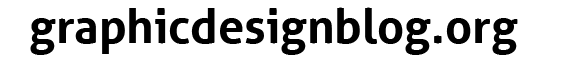





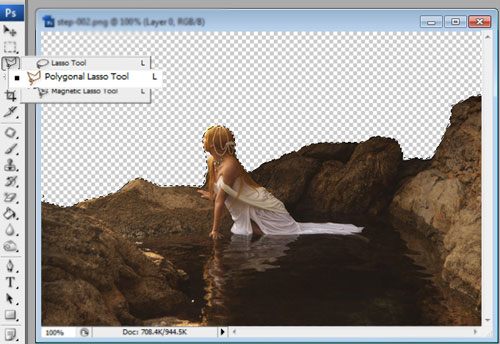

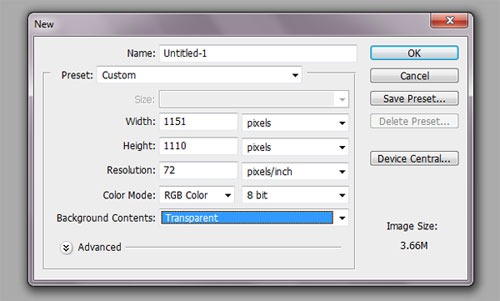
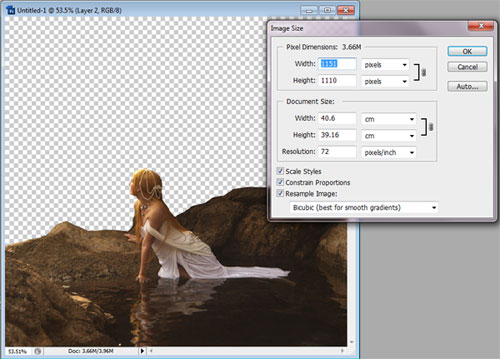
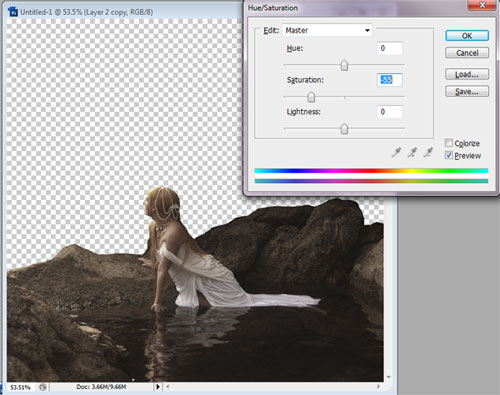

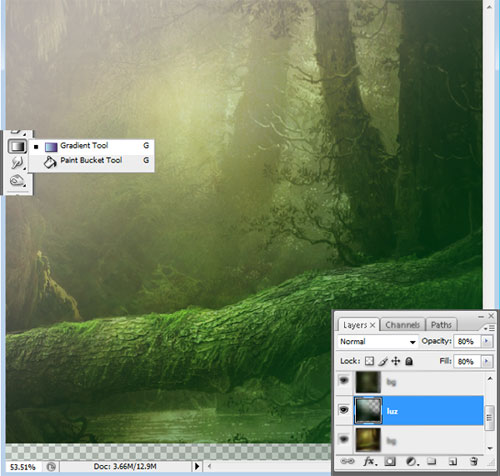
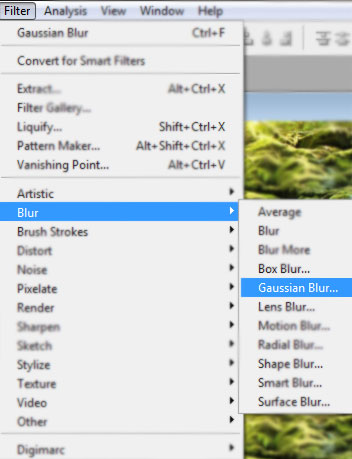
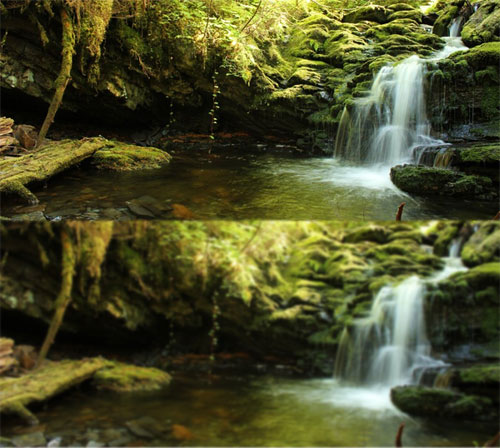
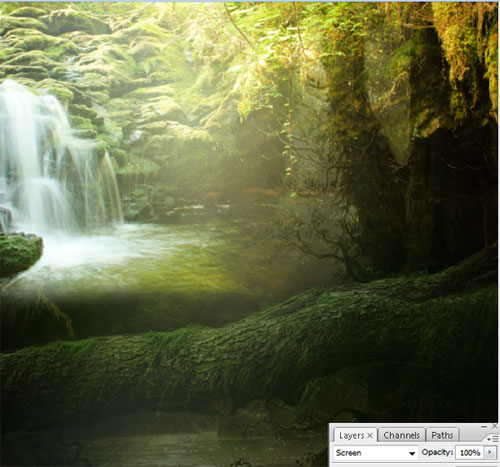

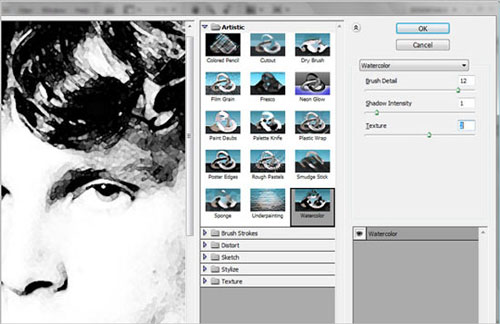
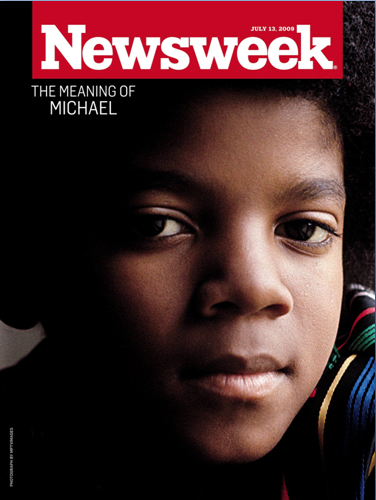
Great work on this tutorial. It doesn’t look as if the image was manipulated at all.